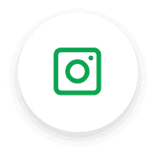Blogs
Top 8 Most Promising Digital Classroom Solutions 2024
Published on: July 2, 2024
Author:
SchoolnetIndia

In today's digital world, technology has revolutionized how teachers teach and students learn. Amazingly, 82% of teachers worldwide believe that using digital tools in the classroom has significantly boosted their students' productivity and engagement. Of course, the digital classroom solutions needs to work as advertised and be affordable.
But there are other important factors to consider. Questions like "Which solution will help me teach my students most effectively?" or "Which platform is the easiest to use?" or even "Which virtual classroom software will make teaching and learning fun?" are crucial.
The good news is that today, the virtual classroom software market offers many choices for online teaching. In this post, we’ll help you narrow down the best options.
 KYAN is an all-in-one teacher device that transforms any flat surface/wall into an interactive surface. Super-easy to set up and an absolute delight to use, its versatility, multi-functionality, and sheer simplicity have made it an indispensable tool for teachers.
KYAN is an all-in-one teacher device that transforms any flat surface/wall into an interactive surface. Super-easy to set up and an absolute delight to use, its versatility, multi-functionality, and sheer simplicity have made it an indispensable tool for teachers.
Why Digital Classrooms Are Needed in Online Learning Environments?
In a world where attention is currency and engagement drives success, studies show that adding interactive elements to online learning can boost student participation by nearly 50%. Teaching is evolving, moving beyond traditional classrooms. Now, teachers can connect with students online, providing real-time feedback. This makes education more interesting and accessible for everyone while leveraging the benefits of technology in the classroom. This shift helps educators capture students' attention and make learning more enjoyable than ever before.What Makes a Great Digital Classroom Platform?
So, you might wonder, what is the best virtual classroom software? The answer depends on your specific needs. As hybrid and virtual learning become more common, teaching demands have grown, requiring diverse solutions at every step. Using multiple tools for classes, assignments, assessments, and one-on-one discussions can be challenging. Before you begin searching for the right digital classroom software, you need to know what features to look for. Some essential features include:1. Compatibility
The classroom software should work with all operating systems and devices. Some of your students might be using older phones or laptops, so the software shouldn't force them to buy a new device.2. High Resolution Videos
Using a smart class solution is pointless if it doesn't create an immersive experience. It's tough to keep students' attention in a video class, and poor video quality makes it even harder. Clear and high-quality video streaming is crucial for making the best digital classroom software effective.3. Offline Content
The study materials you provide should be easy to download, or the software should support offline reading. This way, occasional network problems won’t become a barrier to learning.4. Seamless UI
If the software and the interface aren’t self-explanatory and take days to understand, it’s not worth it. You're already busy creating study materials, assignments, and assessments, and preparing lessons. You shouldn't have to spend extra time figuring out how the software works.What are the Top Digital Classroom Solutions?
The range of digital tools available for virtual classrooms is vast. In this blog, we've gathered some of the most popular tools used by K–12 schools across India. These tools are designed to make online learning enjoyable and effective, enhancing collaboration between students and teachers.1. KYAN
 KYAN is an all-in-one teacher device that transforms any flat surface/wall into an interactive surface. Super-easy to set up and an absolute delight to use, its versatility, multi-functionality, and sheer simplicity have made it an indispensable tool for teachers.
KYAN is an all-in-one teacher device that transforms any flat surface/wall into an interactive surface. Super-easy to set up and an absolute delight to use, its versatility, multi-functionality, and sheer simplicity have made it an indispensable tool for teachers.
Features:
- All-in-One Device with many functionalities in a single unit
- Virtual Classroom/Web Conferencing complemented by microphones & web-cameras
- Any Room can become an interactive classroom
- Large screen display with a high-luminosity, high-resolution, and large-screen projection system
- An Internet-ready device that can be used to surf and download appropriate material from the Internet.
2. VEDAMO
VEDAMO is a global digital classroom app offering interactive digital classrooms and learning management systems. According to VEDAMO, the platform is made by tutors for tutors. It aims to give virtual learning a traditional feel, with all the features needed for a successful class setup.Features:
- Supports up to 50 participants
- Features an online whiteboard for interactive sessions
- Offers high-quality video conferencing for face-to-face training
- Includes a screen-sharing option
- Provides breakout rooms for collaborative learning and group activities
3. WizIQ
WizIQ is a cloud-based digital classroom software that offers a range of features to simplify lesson delivery. It allows for a smooth transition from physical classrooms to online ones. WizIQ also provides solutions for businesses, including corporate training and online onboarding.- Works seamlessly on any browser, eliminating the need for downloads
- Easy administration with automated performance reports and live session monitoring
- High-definition video conferencing with a 5-way audio-video layout
- Automated server-side recording during live sessions
- Advanced online whiteboard with built-in shapes, graphs, maps, and diagrams
4. ClassIn
ClassIn is a comprehensive e-learning solution for teachers, students, and school management. Launched in 2016, ClassIn was the first to offer a truly education-focused virtual platform. This innovative digital classroom app is designed specifically for students. ClassIn's interactive tools make online classrooms lively and engaging. One major challenge in virtual setups is making online sessions as engaging as physical classrooms. ClassIn addresses this with its all-in-one solution, providing a complete digital classroom experience.- Unlimited time duration per session
- The class capacity of up to 50 students for freelance tutors and up to 300 for others
- Unlimited cloud storage
- Two-way interactive whiteboard
- Multiple course format support
5. Moodle
Moodle is an open-source learning platform that lets you create a personalized learning environment for your students. This user-friendly platform offers almost all the essential elements of a digital classroom. Designed to support educators, administrators, and learners, Moodle provides everything needed to thrive in the virtual education system.- An open-source platform that lets every teacher create their learning environments
- Accessible to everyone, including instructors, learners, developers, and system administrators
- Supports over 100 languages
- Facilitates all types of learning, including collaborative and self-paced
- Secure, reliable, and constantly improving
6. Google Classrooms
Google has been a trusted source for years, making Google Classroom a convenient learning solution for many teachers and students. If you ask a fellow teacher about the best virtual classroom software, they might recommend Google Classroom.- Manage multiple classrooms simultaneously
- Share course links or codes for easy access
- Easily switch between assignments, classrooms, and students
- Use the student grade book to track and manage performance
- Receive automated notifications about assignments and assessments
7. Electa Live
Electa Live is another excellent all-in-one digital classroom app offering virtual classroom software and an LMS for online teaching and training. This cloud-based platform allows users to conduct online tutorials, lectures, live meetings, group sessions, and individual tutoring. Its LMS empowers trainers and school management to administer, document, track, and evaluate staff performance. It also simplifies assessment, progress tracking, and record-keeping for instructors.- Course builder to create engaging material in various formats
- Individual student profiles for better tracking
- Live sessions and video conferencing
- Resource library and online repository
- Session recording so students can revisit lectures
8. EduKool
EduKool is a popular digital classrooms app in India, widely used by instructors. This ERP system is designed to help you manage your institutions through its mobile app. You can register a single school or multiple schools under one profile. EduKool is not just virtual classroom software; it also functions as an ERP. It helps manage staff and student attendance, admission and fee administration, assignment and assessment allocation, online grading, and much more. Their solutions range from ERP and LMS to virtual classrooms and online education.- Add multiple users to the dashboard
- Automate tasks like fee notifications, deadline reminders, and class schedules
- Manage multiple schools or branches through a single app
- Compatible with various devices, browsers, and operating systems
- On-the-go student management, from attendance to assessments
In Conclusion
From anywhere in the world, you are just one click away from connecting with your students and their peers. Smart class platforms offer the chance to keep everyone focused and engaged with high-quality, real-time audio and video. These platforms also come with a suite of collaborative tools that help turn distracted viewers into active learners.Category:
Blog
© Schoolnet India Limited