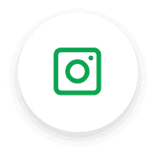Blogs
How can we maintain ICT Lab computers?

The future of education is digital, and today’s students must be prepared for this digital future. They are learning through the digital medium, both in school and at home. As an educator, are you offering the best online education? Information and Communications Technology (ICT) can impact student learning when teachers are digitally literate and understand how to integrate it into the curriculum. Computers in the ICT lab in school are used to communicate, create, disseminate, store, and manage information. With ICT tools come a new set of issues:
Are you prepared to face the challenges of securing computers in ICT Labs from online threats? If you’re not, now is the time to act. Now is the time to face these challenges head-on. Now is the time to prepare yourself and your school for the future.
The digital revolution has brought with it a new era of security and privacy, one in which we must all be vigilant. Having the appropriate knowledge and resources on hand, whether you're a student, staff member, or school administrator, will significantly enhance online safety in ICT labs. In fact, according to a recent report, human error is responsible for over half of all data breaches in an ICT lab in school. That is why it is essential to have the proper tools in place. School administrators must provide security while not overstretching their resources.
A few reasons to secure ICT labs include:
- Adware slows down browser connections while enabling distracting and unwanted advertisements.
- Malvertising, breach your computer as you surf on sites that seem reliable.
- Malware steals passwords, info, and potentially your identity.
- Ransomware keeps schoolwork hostage in exchange for a fee.
- Viruses and other malware erase an entire semester's worth of work from your hard drive.
If you’re a school administrator, then you’re probably completely neck-deep in work all the time. You’re juggling multiple responsibilities and probably feeling the pressure to meet all of your goals. The last thing you want to do is worry about your ICT Lab in school. You want to make sure that everything is running smoothly and securely in the ICT labs. You want to have peace of mind that everything is taken care of. Well, here are some ways to ensure the security of your school computers.
Sure-fire ways to keep your computers secure
- Use strong passwords that include a combination of uppercase and lowercase letters, numbers, and special characters.
- Passwords should not be reused across websites, and they should be changed regularly.
- Explore safe surfing practices in the context of computer security.
- Avoid torrent or P2P sites, and dubious downloads, and read installation terms carefully before "agreeing" to let the malware enter your computer.
- Protect your PC physically with screen lock and laptop tracking services.
- Never leave your computer alone. Keep it in a secure location while you're not using it.
- Consider saving all your work in the cloud or purchasing USB drives or external hard drives to back up important data.
- Examine the top computer security companies that provide automated, real-time protection.
- Purchase a robust mix of antivirus and anti-malware software if it is not already included with your computer or included as part of your school's network.
Smart protection methods in ICT labs
As a school administrator, you know how critical it is to keep your ICT lab in schools running smoothly. If your computers become infected, you can remove the bugs using free detection and removal tools. While PCs are more susceptible to malware, they are typically easy to clean. You can run an anti-malware program to be sure the computer is malware-free.
Schools are full of technology. As a school administrator, you probably have access to hundreds of apps, hundreds of websites, and hundreds of pieces of hardware. It’s your job to know what’s safe and what isn’t. Do make sure that your ICT Labs are protected at all times. But when it comes to security, are you sure that you are up to date? Are you sure that nothing can go wrong? If you’re not sure, then it’s time to consult an IT expert to examine things. Better safe than sorry.
Schoolnet – One of India’s largest and premium education providers
With over two decades of expertise, Schoolnet India Limited (Schoolnet) is one of India's major education and skilling enterprises. K-12 schools and students can benefit from Schoolnet's educational technology solutions that improve teaching-learning-assessment results. The Technical and vocational education and training (TVET) services, provided by Schoolnet, improves employability and job linkages (through its subsidiary Learnet Skills Limited). Schoolnet also offers development consultancy services to governments and the commercial sector focusing on job creation for the bottom of the pyramid.