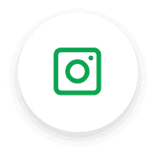Blogs
Can a smart board work without a projector?

Smart Board for teaching is an interactive whiteboard with a touch screen. Smart Board for the classroom is finding its way into schools. A Smart Class Board allows instructors and presenters to control a presentation in a more flexible way than just sitting behind a computer and projector.
It would be advantageous if you also had a projector to project content on a smart board for teaching. The projector shows whatever is open on your laptop screen. You don't even need a mouse or a keyboard to handle things because it's a touchscreen. You may also do it with your fingers. It also includes special pens that make writing on a smart board in a school easy and quick.
Smart Board - a great tool for teaching and collaboration
A Smart Board for teaching is a touch-screen interactive whiteboard. It was initially created in 1991 to allow presenters effortlessly operate Windows-based programs. A smart board for the classroom is increasingly being used in schools. This is because smart boards offer a number of advantages for teaching. For one, using a smart class board makes it easy for teachers to create and deliver engaging and interactive lessons. This is because a smart board allows teachers to use a variety of multimedia content, such as images, videos, and audio files, in their lessons.
Smart Board and Projector – The best combination
A smart board makes it easy for teachers to annotate and highlight content, as well as to write and draw on the screen. Another advantage of using a smart board for teaching is that it can help to improve student engagement and participation. The touch-screen features of a smart board enabling one to interact with content can make lessons more engaging and enjoyable. Additionally, students can also use a smart class board to collaborate on projects and tasks, which can further enhance their engagement and participation.
There are a few things to bear in mind while utilizing a smart board and projector in the classroom. To begin, ensure that the projector is correctly calibrated. Second, be aware of the many types of projection surfaces and how they might impact image quality. Finally, bear in mind that the smart board and projector must be used in a way that benefits your pupils.
Some exciting features of a Smart Board for classroom
When you are making a presentation using a Smart Board, you will want to be aware of the other components that are available to you in order to make the most of your experience. These components include pen tools, software, a video player, a recorder, an on-screen keyboard, and a screen shade. The pen tools can be used to draw or write on the surface of the Smart Class Board. This can be a helpful way to highlight certain information or to make a diagram. The software that is available for the Smart Board can be used to create presentations, record the presentation, or playback a video.
When you want to use a Smart Board, the first thing you need to do is connect it to a projector and a computer. The Smart Board for teaching can then display a picture of the computer screen. The Smart Board can be connected to a computer wirelessly or with cables. The wireless connection functions similarly to Wi-Fi or Bluetooth. Connecting through cables is also possible with either a USB or an HDMI connection. Both options provide a high-quality video and audio experience.
Smart Boards and projectors - incredibly versatile tools
Are you looking for a way to make your classroom more interactive and engaging? If so, then you should consider using a Smart Board and projector. This combination can provide many benefits for both teachers and students. Smart Boards and projectors together can make lesson planning and delivery more efficient. Teachers can use the board to display images, videos, and other types of content that can help support their lessons. Students can also use the board to collaborate on projects and assignments. Another benefit of using a Smart Board and projector is that it can help create a more dynamic learning environment. When students are able to see and interact with content more engagingly, they are more likely to retain information and be engaged in the lesson.